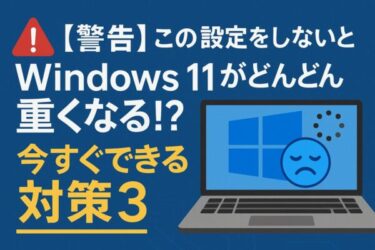Have you recently come across posts or videos warning that “Google is unsafe” or that your “credit card could be stolen”?
While many of these claims sound sensational, the underlying risks are real — especially if you use Google services daily on your Windows PC.
In this guide, we’ll break down how Google accounts actually get hacked, why these threats happen, and the simple steps you can take today to secure your digital life.
- 1 1. Is Google Really Dangerous?
- 2 2. Common Ways Google Accounts Get Hacked
- 3 3. Why This Matters for Windows Users
- 4 4. Easy Steps to Protect Your Google Account
- 5 5. Can You See Login History If You’re Locked Out?
- 6 Where do these “leaked passwords” come from?
- 7 Can I see login history if I can’t access my account?
- 8 6. Final Thoughts
1. Is Google Really Dangerous?
No—Google itself is not the problem. But how you manage your account and settings can make your account vulnerable to hackers and data leaks. Most risks come from careless usage, weak passwords, or falling for phishing scams.
2. Common Ways Google Accounts Get Hacked
| Risk | Details |
|---|---|
| Phishing | Fake emails or websites that look like Google, tricking you into entering your login details. |
| Password reuse | Using the same password across sites means a leak elsewhere can expose your Google account too. |
| Unlocked devices | If your phone or laptop is lost and not locked, attackers can access Gmail and reset passwords. |
| Saved passwords leaked | Google warns you if your stored passwords are found on the dark web. These leaks are real. |
These risks affect millions of users every year. Thinking “I’m safe” is often the first mistake.
3. Why This Matters for Windows Users
If you use Windows with Chrome, Gmail, or Google Drive, your Google account is tightly connected to your daily PC life. A hacked account can lead to:
Access to personal files and backupsUnauthorized password resets on other services
Phishing emails that infect your Windows system
4. Easy Steps to Protect Your Google Account
Here are simple actions you can take today:
- Use a unique, strong password for each service. Avoid reusing old ones.
- Turn on 2-Step Verification (2FA) to block unauthorized logins.
- Use a password manager like Bitwarden or 1Password to keep your credentials safe.
- Be cautious with links in emails—check sender addresses carefully.
- Keep your phone and PC locked with biometrics or PINs.
Tip: If you’re not sure about your current security, try Google’s official tool below.
This tool checks your devices, apps, and login history. It will alert you to anything suspicious and guide you through fixing it.
5. Can You See Login History If You’re Locked Out?
If your password was changed and you’re locked out of your account, you normally can’t access your login history. However, you might still:
- Be logged in on another device (phone, tablet, PC)
- Find warning emails from Google with login time and device info
- Check your phone’s notification history (Android/iOS)
You can also try Google’s recovery page:
Need extra protection? A good antivirus can help you block phishing attacks, malware, and suspicious downloads—especially if you use your Google account on public networks or shared devices.
Disclosure: Some links in this article are affiliate links. We may earn a small commission if you purchase through them, at no extra cost to you.
Tip: Look for plans that support multiple devices (PC + smartphone) and include phishing protection or VPN features.
Where do these “leaked passwords” come from?
When Google tells you “some of your saved passwords have appeared online,” it’s not just a guess. That warning is based on real findings from leaked databases on the dark web. If your credentials show up there, it means a site you used was hacked in the past—and attackers may try the same login on other services.
What happens when Gmail gets hacked?
Once someone takes control of your Gmail account, they can reset passwords for almost every service tied to that address—Amazon, social media, banks, and more. That’s why securing your Google account is like securing your entire digital identity.
How stolen passwords are used by hackers
Hackers often use leaked passwords in automated attacks called “credential stuffing.” These tools test thousands of stolen credentials on popular sites in seconds. If you reuse the same password, your account could be cracked without you even knowing.
Can I see login history if I can’t access my account?
If you’ve been locked out and the password is changed, you usually can’t see your login history. However, you might still find login notifications:
- On another device you were already logged into
- In email alerts from Google (check backup email or forwarding settings)
- In your phone’s notification history (Android/iPhone)
Can I recover my account?
Yes—if you act fast. Google’s recovery system checks things like your last login, known devices, and IP address. If your answers match, recovery is possible.
6. Final Thoughts
Securing your Google account isn’t about fear — it’s about good habits.
Google itself is not unsafe, but leaving your settings unchecked or reusing weak passwords can expose your entire digital life.
With just a few simple steps — enabling 2-step verification, using strong unique passwords, and staying alert to phishing attempts — you can drastically reduce the risk of account takeover.
Your Google account protects everything from email to online shopping and even Windows logins.
Treat it like a key to your digital home — and keep it locked and secure.
✔️You might also find these helpful:
▶︎Can’t Log In to Windows After a Long Break? Step-by-Step Fixes
▶︎Connected to the Internet But Can’t Access Web or Email? Fix It After Windows Update
▶︎Is Your PC Sluggish? Here’s How to Clean and Speed Up Your Windows Computer
💡 Looking for more tips? Check out our full list of Windows Help Guides.

![[2025] PC Freezing After Windows Update? Easy Fixes Anyone Can Try](https://kimiyoya.com/wp-content/uploads/2025/07/0AD08AD2-2DEB-46DB-AF72-CC21CC28865E-375x375.jpg)