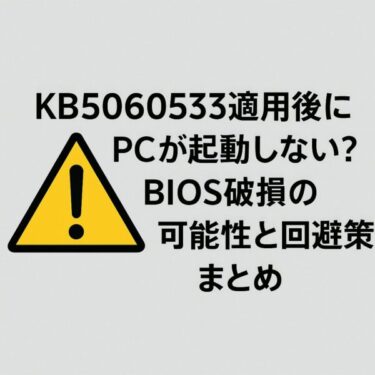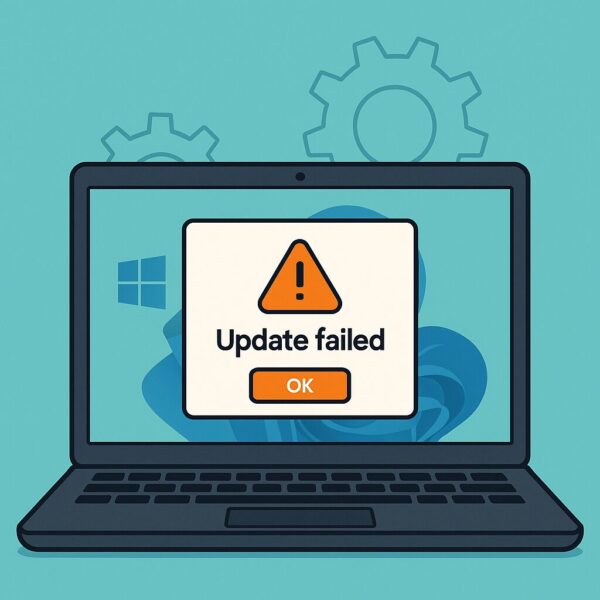
- 1 Is Your Laptop Overheating? Why Heat Is More Dangerous Than You Think (All-Season Guide)
- 2 What Is Laptop “Heatstroke”? | Risks of Overheating, Shutdowns, and Hardware Damage
- 3 Does Heat Really Shorten a Laptop’s Lifespan?
- 4 Situations That Deserve Extra Caution
- 5 6 Practical Ways to Protect Your Laptop from Heat
- 6 Be Careful When Flying or Traveling to Extremely Hot Regions
- 7 Conclusion | Treat Your Laptop Like a Person — It Needs Heat Care All Year Round
Is Your Laptop Overheating? Why Heat Is More Dangerous Than You Think (All-Season Guide)
Have you ever felt your laptop getting uncomfortably hot — or even suddenly shutting down — while you’re working at a café, using it in bed, or traveling? It’s easy to blame “summer heat,” but the truth is that laptops can overheat all year round.
Just like people, laptops are sensitive to temperature. Strong summer sun, a hot car, a heated room in winter, or even a fluffy blanket that blocks airflow can all cause serious stress to your device.
In this guide, we’ll explain the hidden dangers of overheating, how excess heat affects performance and lifespan, and practical steps you can take to protect your laptop — whether it’s the middle of a heatwave or a cold winter day with the heater on.
What Is Laptop “Heatstroke”? | Risks of Overheating, Shutdowns, and Hardware Damage
Laptops are designed to run within a certain temperature range. When internal components such as the CPU or GPU get too hot, your system will try to protect itself by slowing down (throttling) or, in extreme cases, shutting down unexpectedly.
Under heavy load or in hot environments, internal temperatures can easily exceed 80°C (176°F). If this happens repeatedly:
- Performance drops – The system automatically lowers clock speeds to reduce heat.
- Random shutdowns or restarts – A last-resort safety feature when temperatures go beyond safe limits.
- Long-term damage – Continuous heat stress can shorten the lifespan of the battery, SSD/HDD, and even the motherboard.
Hidden Heat Hazards for Laptops (Not Just in Summer)
1. Reflected Heat — Even in the Shade
Even if your laptop is in the shade, surrounding concrete, asphalt, or metal tables can reflect heat back onto the device. On balconies, terraces, or urban café tables, this “heat trap” effect can quickly raise surface and internal temperatures.
2. Power Banks and Chargers as Hidden Heat Sources
Power banks, PD chargers, and some docking stations generate heat while in use. If your laptop sits directly on a warm power bank or stacked on top of cables and adapters, heat can build up underneath and reduce cooling efficiency.
3. The “Hot Box” Effect Inside Bags and Backpacks
Putting a recently used laptop straight into a tightly packed backpack or laptop sleeve traps residual heat. On a hot day or inside crowded public transport, the temperature inside the bag can rise quickly, stressing internal components even though the laptop is “off.”

4. Winter Blankets, Beds, and Sofas
In colder months, many people use their laptop on a soft blanket, thick futon, or sofa. Unfortunately, these soft surfaces can block air vents on the bottom or sides of the laptop. Combined with room heating, this can easily lead to overheating — even when the weather outside is cold.
Does Heat Really Shorten a Laptop’s Lifespan?
Yes. Continuous exposure to high temperatures is one of the biggest enemies of electronic devices. It silently wears down components over time, regardless of the season.
- Battery Degradation: Lithium-ion batteries degrade faster above about 40°C (104°F). Staying hot for long periods accelerates chemical aging, reduces the number of effective charge cycles, and can cut battery life nearly in half.
- SSD/HDD Errors: Elevated temperatures increase the risk of read/write errors. In extreme cases, this can lead to data corruption. Traditional HDDs are particularly vulnerable because they also react to shock and vibration, which often occur during travel.
- Fan or Motherboard Failure: When the system is hot, cooling fans spin faster and more often. Over time, this can cause wear, noise, and eventual failure. Repeated thermal expansion and contraction of the motherboard can also weaken solder joints and connectors.
Situations That Deserve Extra Caution
On Sunny Outdoor Tables and Balconies
Direct sunlight hitting your laptop can quickly raise surface temperatures. Within 20–30 minutes, keys may feel hot, the palm rest can become uncomfortable, and the screen may dim as the system tries to protect itself. Cooling efficiency drops significantly when the whole chassis is heated from the outside.
Inside a Parked Car
Temperatures inside parked cars can easily exceed 60°C (140°F), even on days that don’t feel extremely hot. Leaving your laptop in the car — on the seat, in the trunk, or inside a bag — increases the risk of battery swelling, LCD panel damage, or plastic deformation.
Construction Sites or Poorly Ventilated Spaces
Dusty, hot, and poorly ventilated environments are especially tough on laptops. Dust accumulation clogs vents and fan blades, while high ambient temperatures leave little room for the system to dissipate heat. Avoid prolonged, heavy use in such locations whenever possible.
On Beds, Blankets, or Under a Blanket in Winter
Using a laptop directly on a bed, carpet, or blanket may feel cozy, but it can block the intake and exhaust vents, trapping hot air inside the device. Combined with heaters or electric blankets, internal temperatures can quickly climb, even if the room doesn’t feel “hot” to you.
6 Practical Ways to Protect Your Laptop from Heat
1. Use an Aluminum Cooling Stand
Raising your laptop off the desk improves airflow to the bottom vents. Aluminum stands are particularly effective because aluminum conducts heat away from the device, helping with passive cooling. This works in both summer and winter, and also improves your posture.
2. Avoid Direct Sunlight and Hot Surfaces
Whenever possible, work in a shaded, well-ventilated spot. Avoid placing your laptop directly on sunlit tables, metal surfaces that store heat, or on top of warm electronics such as routers or game consoles.
3. Set Power Mode to a Cooler Profile
On Windows, choosing a more conservative power mode lowers CPU load and power consumption, which helps reduce internal temperatures.
For example, you can use:
- Battery Saver or Balanced when doing light work
- A performance mode only when you truly need maximum power (gaming, rendering, etc.)
This is especially useful during summer heatwaves or in winter when the room is kept very warm with heaters.
4. Clean Internal Dust Regularly
Dust buildup in vents and fans acts like a blanket inside your laptop, trapping hot air. At least once every few months (more often if you have pets or a dusty environment), check the vents and gently blow dust out with a hand blower or compressed air. If you’re not comfortable opening the laptop, consider having it cleaned by a professional.
5. Use Portable Cooling Fans or Cooling Pads
USB-powered cooling pads and small desktop fans are simple but effective tools, especially when working on wooden or plastic tables that don’t help with heat dissipation. They can lower surface temperature and delay thermal throttling during long work sessions.
6. Take Regular Breaks and Let the Laptop Cool
Every hour or so, give your laptop a short break — especially when you feel the keyboard or palm rest getting warm. Closing the lid (or putting it to sleep) and letting it rest for 5–10 minutes helps lower internal temperatures and reduces long-term stress on components.
Be Careful When Flying or Traveling to Extremely Hot Regions
Travel adds extra stress to laptops. If you’re flying or visiting places where temperatures regularly exceed 40°C (104°F), there are additional risks to consider.
Airplane cabins, overhead compartments, and cargo holds can experience rapid temperature changes. After landing, immediately turning on a laptop that has been stored in luggage may expose it to condensation or thermal shock.
Whenever you travel:
- Give your laptop time to return to room temperature before turning it on.
- Avoid leaving it in direct sun near windows or dashboards.
- Do not store it in a tightly packed bag while it is still hot from heavy use.
A short pause before powering on can prevent invisible but serious long-term damage.
Summary Table
| Problem | Cause | Recommended Solution |
|---|---|---|
| Overheating in the shade or indoors | Reflected heat from concrete/metal, poor airflow, room heating | Use a cooling stand, avoid hot surfaces, ensure ventilation |
| Battery swelling or fast degradation | High temperatures from chargers, power banks, or hot storage | Keep space between devices, avoid hot cars, let the laptop cool before storing |
| Slow performance or sudden shutdowns | Internal temperature exceeds safe range, thermal throttling | Lower power mode, take breaks, clean vents, avoid blocking air intakes |
| Damage while in bags or backpacks | Residual heat + poor airflow in tight spaces | Let the laptop cool before putting it away, don’t store while it’s still hot |
| Overheating on beds or blankets | Soft surfaces block cooling vents | Use a hard surface or stand, avoid covering the bottom of the laptop |
Conclusion | Treat Your Laptop Like a Person — It Needs Heat Care All Year Round
Your laptop is more than just a tool — for many people, it’s a daily work partner, a study buddy, and a creativity hub. Just as we protect ourselves from heat and dehydration, our devices also need protection from temperature extremes.
A few simple habits — keeping it cool, giving it airflow, letting it rest, and avoiding extreme environments — can dramatically extend your laptop’s lifespan and keep it running reliably, no matter the season.
Take care of your laptop like you would a person in summer or winter: avoid overheating, give it time to cool down, and it will stay by your side much longer.
✔️You might also find these helpful:
▶︎The Ultimate Windows Error Code Guide (2025) — Step-by-Step Solutions for Every Issue
▶︎How to Use Public Wi-Fi Safely Without a VPN (2025 Edition)
▶︎How to Safely Clear the Windows Update Cache to Fix Update Issues (2025 Guide)
💡 Looking for more tips? Check out our full list of Windows Help Guides.