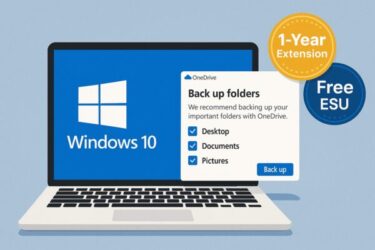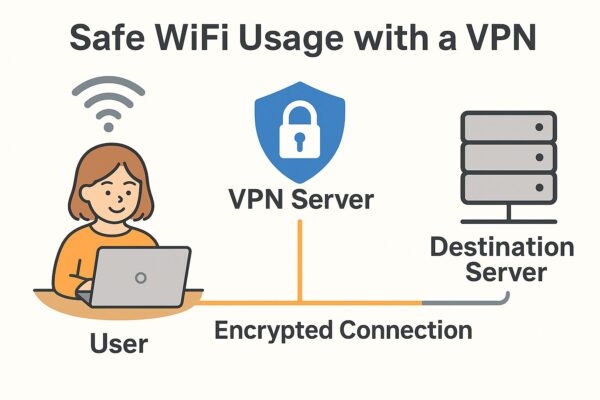
Is Public Wi-Fi Safe in 2025? Why You Need a VPN and How to Choose One
Have you ever connected to free Wi-Fi at a café, airport, or hotel and wondered, “Is this really safe?” You’re not alone. Public Wi-Fi is incredibly convenient, but if you’re not careful, it can put your passwords, credit card details, and personal information at risk.
This guide explains why using a VPN (Virtual Private Network) is so important in 2025, what a VPN actually does, and how to choose a trustworthy service that’s safe and beginner-friendly.
Why Public Wi-Fi Can Be Dangerous
- Many public networks don’t encrypt your traffic, so other people on the same Wi-Fi could potentially see what you’re doing.
- Attackers can create fake Wi-Fi hotspots (for example, “Free_Cafe_WiFi”) that look legitimate but are designed to steal your data.
- Some networks may inject tracking scripts or, in the worst case, attempt to install malware on poorly protected devices.
Even if “nothing strange” seems to be happening on your screen, your data could be quietly monitored, collected, or modified in the background on an unsafe network.
What Is a VPN and Why Do You Need One?
A VPN encrypts your internet connection and routes it through a secure server run by the VPN provider. This makes it much harder for others on the same network (or even your Wi-Fi provider) to see what you’re doing online.
With a VPN enabled, your traffic is sent through an encrypted “tunnel” between your device and the VPN server. People on the same Wi-Fi can see that you are connected, but not what websites you visit or what data you send.
Without a VPN, your online activity may be visible to:
- Other users on the same public network
- The Wi-Fi provider (café, hotel, airport, etc.)
- Attackers running fake hotspots or doing packet sniffing
You don’t have to use a VPN 24/7, but it is strongly recommended when you’re:
- Using public Wi-Fi in cafés, hotels, airports, trains, or libraries
- On a shared or weakly secured home network (for example, if the password is widely known)
- Doing online banking or shopping while away from home
- Accessing region-locked services while traveling abroad
Free VPNs vs Paid VPNs
Risks of Free VPNs
- Slow speeds and unstable connections due to overloaded servers
- Some free services may collect, log, and sell your browsing data to advertisers
- Limited or outdated security features, and fewer servers to choose from
If a VPN is completely free, it has to make money somehow — and all too often, that “something” is your data. Use free VPNs with extreme caution.
Benefits of Paid VPNs
- Faster and more stable connections, even during busy hours
- Clear no-logs policies with reputable providers
- Stronger encryption, kill switch, split tunneling, and other advanced features
- Dedicated support and clear setup guides for beginners
For frequent travelers, remote workers, or anyone handling sensitive data, a trusted paid VPN is usually worth the small monthly cost.
How to Choose a Safe VPN
Not all VPNs are equal. Here are the key points to check before subscribing:
| Feature | Why It Matters |
|---|---|
| No-logs policy | Ensures your browsing activity isn’t stored or sold by the provider. |
| Server location | Providers based in privacy-friendly regions tend to have stronger data protection policies. |
| Device compatibility | One subscription should work on your phone, tablet, laptop, and possibly even your router. |
| Ease of use | User-friendly apps with one-click “Connect” are ideal for beginners. |
| Price | Look for reasonable long-term plans, free trials, or money-back guarantees. |
Recommended VPNs (Affiliate Links)
Here are some well-known VPN providers that are popular among general users. Please compare features and prices carefully and choose the one that fits your needs.
- NordVPN (affiliate link) – Fast, secure, beginner-friendly, and offers Japanese-language support.
- ExpressVPN (affiliate link) – Excellent speed and reliability, trusted by users worldwide.
*These are promotional (affiliate) links. If you purchase through them, we may receive a small commission at no additional cost to you. Your support helps us continue creating helpful guides. Thank you!
Final Thoughts
A VPN is a powerful tool, but it’s only one part of staying safe online. Combine it with good habits such as:
- Keeping Windows, browsers, and apps up to date
- Enabling two-factor authentication (2FA) on important accounts
- Avoiding suspicious links, attachments, and unknown websites
In 2025, using a VPN is one of the simplest ways to protect your privacy on public Wi-Fi. Whether you’re browsing at a café or logging in from an airport lounge, a VPN helps keep your connection private and your data much harder to steal.
Choose a provider that fits your needs and budget, make use of free trials or money-back guarantees, and test the service thoroughly before committing to a long-term plan.
✔️You might also find these helpful:
▶︎Why Windows Gets Stuck at 100% Disk Usage — Full Fix Guide for Automatic Maintenance Problems