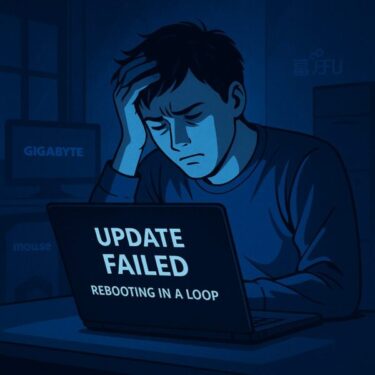![[July 2025] WSUS Sync Failure Hits Europe – What Happened and How to Prevent It 1 In July 2025, a widespread WSUS sync failure affected systems in Germany and the Czech Republic. Learn what caused the issue, how Microsoft fixed it, and how to prevent similar disruptions.](https://kimiyoya.com/wp-content/uploads/2025/07/940E1143-75A1-4F5A-8701-E112D17C7C83-300x200.jpg)
On July 9, 2025, numerous IT administrators—especially in Germany and the Czech Republic—reported a serious issue with Windows Server Update Services (WSUS). Suddenly, WSUS could no longer synchronize with Microsoft’s update servers. Error messages such as “Connection timed out” or “Remote server unavailable” began to appear across multiple environments.
This article explains in detail what caused the problem, how Microsoft resolved it, and what system administrators can do to prevent similar incidents in the future. Even though the issue has now been resolved, the lessons learned are extremely relevant for any organization managing Windows updates with WSUS.
What Is WSUS?
WSUS (Windows Server Update Services) is a Microsoft tool that allows organizations to centrally manage and distribute Windows updates across multiple endpoints. By downloading updates once to a local WSUS server and distributing them to internal systems, organizations can reduce bandwidth usage, control deployment timing, and enhance security. WSUS is especially critical in large or tightly regulated IT environments.
1. What Happened During the Incident?
Starting on the morning of July 9 (CET), administrators began noticing WSUS sync failures. Logs showed vague but recurring errors like:
- “The remote server returned an error: (503) Server Unavailable”
- “Synchronization failed due to connection timeout”
- “Content download failed – error 0x80190191”
Initial reports came from Germany and the Czech Republic, with several users stating that a majority of their WSUS servers failed to synchronize updates. Some speculated about regional CDN issues or TLS certificate failures, but the root cause turned out to be on Microsoft’s side.
2. The Cause According to Microsoft
Microsoft later confirmed that the issue was due to inconsistencies in metadata related to certain update revisions stored on their servers. In other words, a specific set of updates (such as .NET Framework 3.5 and preview patches like KB5060829) caused sync processing to break on the WSUS side.
Environments that had selected the Updates classification in WSUS were particularly affected.
3. Current Status – Now Resolved
Microsoft resolved the issue on their end during the early hours of July 10 (CET). Administrators reported that subsequent synchronizations completed successfully and that WSUS was once again fully operational.
Example Logs After the Fix
- “Synchronization completed successfully”
- “No errors found in the last sync attempt”
- “Update approvals and client patch distribution resumed as normal”
If you’re seeing these messages in your logs, your WSUS server has successfully recovered. It’s still important to check whether clients are receiving updates correctly. If updates aren’t applying, review approval settings and Group Policy configurations on client devices.
4. Best Practices and Future Mitigation
- Review classification settings — especially the Updates category
- Monitor WSUS event logs regularly — such as Event ID 364 or 10032
- Maintain reliable backup and fallback plans — including PowerShell-based patching options
- Consider hybrid deployment — such as combining WSUS with Microsoft Intune or Autopatch
5. Why You Should Reevaluate Your WSUS Strategy
This incident reminds us that even mature systems like WSUS are not immune to upstream issues. As Microsoft’s update delivery mechanisms become more complex, sync errors may become more frequent and harder to isolate.
With the shift toward Windows 11 and cloud-based management, traditional WSUS-only operations may no longer be sufficient. Now is the time to assess your organization’s readiness:
- Is your WSUS environment being backed up and maintained regularly?
- Do you have monitoring in place to detect failed synchronizations immediately?
- Are you prepared to fall back on manual updates or external patching tools in emergencies?
- Have you considered gradually transitioning to cloud-based update systems?
While WSUS remains a powerful tool, its reliability also depends on how proactively it is maintained. Take this opportunity to review and strengthen your internal update strategy.
Summary Table
| Item | Details |
|---|---|
| Issue Date | July 9, 2025 (CET) |
| Impact | WSUS could not sync with Microsoft update servers |
| Regions Affected | Mainly Germany and Czech Republic (Europe) |
| Cause | Metadata inconsistency in update revisions (server-side) |
| Resolution | Microsoft fixed the issue on July 10; systems are now stable |
| Prevention | Monitor logs, review classification settings, have backup plans |
Helpful External Links
- BornCity: WSUS Sync Failure Report
- Microsoft Learn – Community Discussion
- Reddit /r/sysadmin – WSUS Sync Thread
If you’re managing Windows environments via WSUS, this incident is a strong reminder of how important it is to stay informed and proactively monitor your update infrastructure. Don’t wait until the next sync fails — review your setup today.
▶︎How to Completely Disable OneDrive in Windows 11 and 10 (Updated July 2025)
▶︎July 2025 Patch Tuesday – What to Expect Based on the Latest Preview Updates
💡 Looking for more tips? Check out our full list of Windows Help Guides.