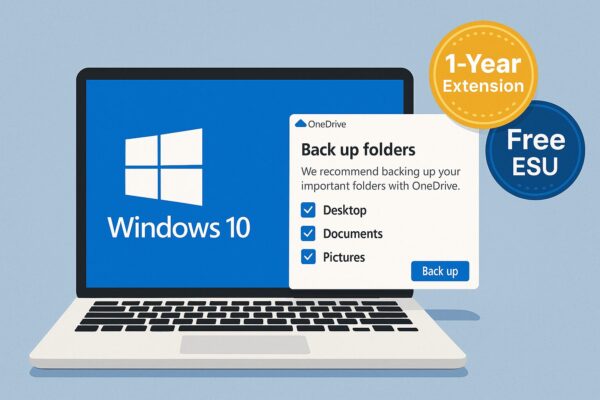
“I know Windows 10 support ends in 2025, but I’m not ready to switch—my PC still works fine.”
If that feeling describes you, there’s some relief: Microsoft now offers a way for consumers to extend security updates on Windows 10 for one more year—often at no cost, with certain conditions. Below is everything you need to know: eligibility, how to register, caveats, and what to plan next.
🗂️ Program Overview (as of September 2025)
| Feature | Details |
|---|---|
| Extension Period | Until October 13, 2026 microsoft.com+2Microsoft Learn+2 |
| Includes | Only security updates and patches rated “Critical” or “Important” Microsoft Learn+2Microsoft Learn+2 |
| Excludes | Feature updates, new software functionality, general technical support Microsoft Learn+2Microsoft Learn+2 |
Importantly: this extension is not permanent—it buys extra time, not a lifetime solution.
✅ Who’s Eligible for the Free (or Discounted) ESU Offer?
Microsoft’s consumer ESU (Extended Security Updates) program is now live, and many Windows 10 users can take advantage of it—sometimes for free. Microsoft Learn+4Windows Central+4TechRadar+4
Here are the key eligibility conditions:
- Your device must be running Windows 10 version 22H2 or later. Microsoft Learn+1
- You must link the Windows device to a Microsoft account (local accounts alone won’t work) Tom’s Hardware+2Windows Central+2
- You can enroll via one of three paths:
- Sync your PC settings and data to OneDrive (as part of Windows Backup) Windows Central+2TechRadar+2
- Redeem 1,000 Microsoft Rewards points Windows Central+1
- Pay $30 USD per device (if the above options don’t fit) Tom’s Hardware+3Microsoft Learn+3The Verge+3
If you enroll via sync or rewards, the ESU may cost nothing. Windows Central+1
🛠️ How to Enroll (Updated Procedure)
1. Confirm prerequisites
- You must be on Windows 10 22H2 or later.
- Latest security updates must be installed (for example KB5046613 or equivalent). Microsoft Learn
- The device must have online access to Microsoft activation endpoints (required for license activation). Microsoft Learn+1
2. Wait for the enrollment prompt
Microsoft has rolled out a new ESU registration wizard via Windows Settings. Microsoft Learn+3Windows Central+3TechRadar+3
In some cases, a patch (e.g. KB5063709) fixed issues where the wizard didn’t show up or crashed. TechRadar
3. Select your method
- Choose “Sync to Microsoft Account / OneDrive” or
- Use 1,000 Microsoft Rewards points, or
- Pay $30 (if other options aren’t available) Tom’s Hardware+5Windows Central+5TechRadar+5
4. Activate ESU license
Under the hood, the system applies an ESU MAK (Multiple Activation Key) and a corresponding activation ID using slmgr.vbs—Microsoft handles this automatically for most consumer users. Microsoft Learn+1
If you’re in a business or volume-licensing scenario, or offline, you may need to do manual activation. Microsoft Learn+1
5. Verify success
You can check the ESU status by running:
slmgr.vbs /dlvThis should show “Licensed” under the ESU program name. Microsoft Learn
⚠️ Important Characteristics & Limitations
- No technical support is included. Microsoft won’t help with bugs or configuration issues outside of the ESU itself. Microsoft Learn+2Microsoft Learn+2
- Only security updates—no new features, UI changes, or performance improvements.
- Enrollment window matters: You can enroll after October 14, 2025, but the coverage period does not extend beyond October 2026. In other words, late entry doesn’t grant a longer extension. Microsoft Learn+1
- Must be tied to a Microsoft account for consumer ESU. Local-only accounts are not eligible. Tom’s Hardware+2Windows Central+2
- Browser support continues: Microsoft Edge (and WebView2) will still receive updates on Windows 10 through October 2028, even if you don’t enroll in ESU. Windows Central
🗺️ What to Do After October 2026? (Your Options)
Once the free extension expires:
- Upgrade to Windows 11, if your hardware allows
- Buy a new PC preloaded with Windows 11 (or newer)
- Switch to a different OS (e.g. Linux, ChromeOS) for lighter use
- Continue using Windows 10 without updates—but accept increased risk
During the extension year, take time to plan your transition. Use OneDrive or external drives to back up files, export your settings, and test new systems ahead of the deadline.
🧭 Quick Start Checklist
- Ensure your device is Windows 10 22H2 or newer
- Link to a Microsoft account, enable OneDrive sync
- Build up 1,000 Microsoft Rewards points (if needed)
- Wait for (or trigger) the ESU registration wizard in Settings > Update & Security
- Choose your enrollment path (sync / rewards / pay)
- Monitor the ESU status with
slmgr.vbs /dlv
✅ Summary & Why This Matters
Microsoft’s free ESU extension gives Windows 10 users a critical option to stay protected through October 13, 2026. But it’s not a permanent fix. You’ll still want to plan your migration path.
While you benefit from extra breathing room, keep in mind:
- You won’t get new features or support beyond security updates
- You must enroll before or during the extension period
- You need a Microsoft account to qualify
- Edge browser updates will continue through 2028 even if you don’t enroll Windows Central
If you like, I can produce a version of this article optimized for SEO (keywords, H2/H3 structure) or a shorter “news update” version. Which would you prefer?
✔️You might also find these helpful:
▶︎10 Essential Things to Do First When You Get a New Windows PC (Beginner-Friendly Guide)
▶︎【FIXED】“StartFragment” Error in Microsoft Copilot – What It Means and How to Resolve It
▶︎Is Public Wi-Fi Safe in 2025? Why You Need a VPN and How to Choose One (Beginner Guide)


