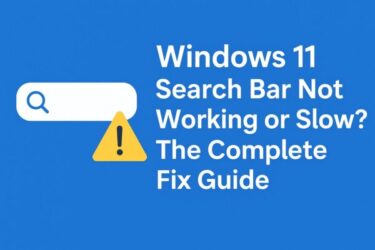— Windows 10’s “last” free update, plus what to expect on Windows 11 24H2/25H2
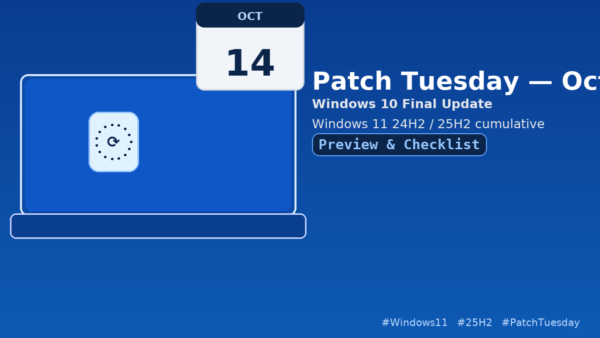
Why this month matters
October’s Patch Tuesday (the second Tuesday, i.e., Oct 14, 2025) is a milestone: it’s the final free security update for Windows 10 (22H2). After this date, Windows 10 will no longer receive monthly security fixes unless you’re covered by a paid Extended Security Updates (ESU) program or running an LTSC release that follows its own separate timeline. Windows 10 devices will keep working, but they won’t receive security patches—so risk steadily rises over time.
On the Windows 11 side, version 25H2 began rolling out recently. It shares the same servicing branch as 24H2 (25H2 installs as a small “enablement package”), so you can expect October’s cumulative update to land concurrently across both. In other words, 24H2 and 25H2 move in lockstep for monthly LCUs.
Timing note: Microsoft’s monthly security release typically goes live at 10:00 AM Pacific Time on Patch Tuesday (that’s Wednesday pre-dawn in Japan). Cumulative updates appear in Windows Update and the Security Update Guide around that time.
This month at a glance (3 lines, plain English)
- Windows 10: October 14 is the final fMicrosoft Learn
- Windows 11 (24H2 / 25H2): Both get the monthly cumulative via the same servicing track. If you move to 25H2, your support “clock” is counted from the 25H2 release date—not from 24H2—giving ~24 months (Home/Pro) or ~36 months (Enterprise/Education) from 25H2 GA.
- Heads-up (known issues): Protected-content playback (DRM/EVR) issues were largely improved in the late-September preview, but some audio-DRM cases may persist—so test your media workflows after applying October’s update. Also note a WUSA (.msu) issue from network shares (see details below).
Windows 10: how to approach the “last” free Patch Tuesday
- Apply the October update. Treat this as your “best possible baseline” before EOS. It’s the final free LCU for Windows 10 (22H2) in the mainstream channel.
- Decide what comes next:
- ESU (paid): If you must keep Windows 10 for a while (hardware, app, or compliance reasons), review ESU options and timelines. ESU keeps delivering certain security fixes beyond EOS, but it’s not a substitute for a full upgrade plan.
- Move to Windows 11: If your hardware qualifies, 25H2 is the practical target because support is counted fresh from 25H2’s release (longer runway for Home/Pro and even longer for Enterprise/Education).
Reminder: Windows 10 devices will keep running after Oct 14, but no more free security updates means steadily increasing exposure. If you can’t migrate immediately, segment those machines (reduced permissions, network isolation) and tighten backup/restore hygiene.
Windows 11 (24H2 / 25H2): what to expect in October
25H2 vs 24H2: what really changes
Functionally, 25H2 is not a big “feature leap” over 24H2; it’s an enablement package on the same code base and servicing branch, which is why both receive LCUs together. The practical benefit of moving to 25H2 is resetting the support timeline (Home/Pro ≈ 24 months, Enterprise/Education ≈ 36 months, counted from 25H2’s release). If you’re planning a refresh for 2026–2027, 25H2 is the cleaner starting point.
Known issues worth watching
- Protected-content playback (DRM/EVR)
Microsoft’s release-health notes indicate that certain HDCP-enforced EVR scenarios were addressed in the September 2025 preview update (KB5065789) and later; however, some applications that use DRM for digital audio may still be affected. If your environment includes protected video or audio playback (broadcast, OTT, Blu-ray, specialty apps), schedule a post-patch validation. - WUSA (.msu) installs from network shares
On Windows 11 24H2/25H2 (and Windows Server 2025), WUSA installs may fail withERROR_BAD_PATHNAMEif you double-click an .msu from a network share that contains multiple .msu files. Microsoft has KIR (Known Issue Rollback) mitigation for most unmanaged devices, and provides a Group Policy package for managed fleets. Workaround: copy the .msu locally and install from there. If you rely on WUSA in your runbooks, consider using WSUS/Intune or Windows Update this month.
Prep list (before Patch Tuesday)
For home users / power users
- Back up documents, pictures, and email. Cloud + external drive is ideal.
- Create recovery options: a USB installer (Media Creation Tool) and/or a restore point. If you plan to move to 25H2, build the media now so you’re not racing later.
- Make a short “known-good” list: media apps, VPN, printer, and anything you rely on daily—so you can spot post-patch anomalies quickly.
For IT admins
- Ring-based rollout: Pilot → observe 24 hours → broad. Keep a canary set that mirrors your trickiest workloads (DRM playback, specialized codecs, SMB-hosted apps).
- Mind the WUSA detail: if you still use .msu from shares, shift to WSUS/Intune for October or copy packages to local disk; if needed, deploy Microsoft’s KIR GP for affected devices.
- Inventory and policy: If you’re keeping Windows 10 post-Oct 14, finalize your ESU scope and risk-reduction controls (segmenting, reduced privileges, locked-down browsing).
Day-of best practices
- Reboot before patching. Long-uptime devices accumulate “grit” (handles, temps, pending reboots); a fresh boot yields cleaner installs.
- Stagger the wave. Schedule critical endpoints for off-hours, validate in the morning.
- Have a rollback route. Know where to uninstall the LCU in Settings → Windows Update → Update history, and make sure recovery media actually boots.
- Targeted validation. After the update, quickly test: protected-content video playback, your media apps, VPN/print, and SMB storage paths. If you deploy packages via WUSA, verify from a local path rather than a crowded share.
For planners: choosing between 24H2 and 25H2
If you’re on 24H2 today and stability is good, staying on 24H2 is perfectly fine. But if you have a refresh window open, moving to 25H2 now gives you a longer support runway (and aligns your fleet on a single “fresh” baseline). That’s especially helpful for Home/Pro (≈24 months) and Enterprise/Education (≈36 months) support timelines.
FAQ
Q1. What time do October’s patches appear?
A. Microsoft’s security update release is the second Tuesday at ~10:00 AM Pacific. Expect Windows Update and KB pages to light up around then, with staged availability by region and safeguard holds as needed.
Q2. Will this be the last ever patch for Windows 10?
A. It’s the last free, regular Patch Tuesday for Windows 10 (22H2). After Oct 14, updates stop unless you’re on ESU or an LTSC channel still within lifecycle. Devices continue to work—but without monthly security fixes.
Q3. What’s the status of the DRM/EVR issue?
A. Microsoft says the September 2025 preview and later updates addressed many EVR+HDCP cases, though some DRM audio scenarios may persist. Install October’s LCU, then test your specific apps/workflows.
Q4. What exactly is the WUSA .msu problem?
A. Double-clicking an .msu from a network share that contains multiple .msu files can fail with ERROR_BAD_PATHNAME. Workaround: copy the .msu locally and install; or prefer WSUS/Intune. Microsoft has KIR mitigation and a Group Policy package for managed devices while they work on a full fix.
Q5. Why would I jump to 25H2 now?
A. Not for features, but for the support timeline: 25H2 resets the clock (Home/Pro ≈ 24 months; Enterprise/Education ≈ 36 months) from 25H2 GA, which simplifies medium-term planning.
Wrap-up
- Windows 10: Treat Oct 14 as your final free LCU checkpoint; decide on ESU vs migration right after.
- Windows 11 (24H2/25H2): Expect the usual cumulative updates on both branches. If you want a longer runway, standardize on 25H2 and validate your media workflows (DRM/EVR) after patching. Watch out for the WUSA/network-share caveat and favor WSUS/Intune or local
.msuinstalls this month.
Sources (for your notes)
- Microsoft: Monthly release schedule (second Tuesday, ~10 AM PT).
- Microsoft: Windows 10 end of support overview and product lifecycle pages.
- Microsoft: Windows 11 25H2 servicing and support duration (Home/Pro 24 mo; Enterprise/Edu 36 mo).
- Microsoft Release Health: 24H2/25H2 known issues (DRM/EVR partial fix; WUSA ERROR_BAD_PATHNAME and KIR/GP mitigation).
- Background: 25H2 rollout as enablement package; shared servicing with 24H2.
Related Articles
・Windows 11 25H2 — Known Issues & Workarounds (Updated Oct 2, 2025)
・Windows 11 Version 25H2 Confirmed — Separating Facts from “Windows 12” Rumors
・Windows 11 25H2 for IT: WSUS Timeline, Pilot Plan, and the Enablement Package Model
・How to Set Up Free ESU for Windows 10 (Even If You’re Not Tech-Savvy)