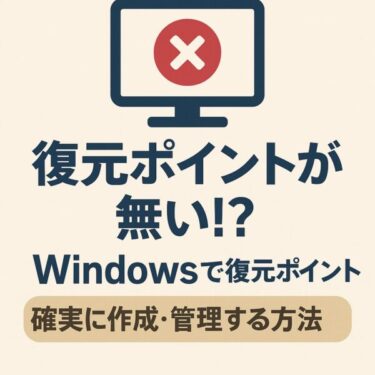In 2025, Windows 11 version 24H2 users are facing a surge of system errors — from update failures to sudden crashes. If you’re stuck with a cryptic code like 0x80073701 or KB5054979, you’re not alone.
This guide collects real-world, updated solutions for the most common Windows error codes — covering update failures, upgrade issues, blue screen crashes, and more.
Additional note:
If you prefer full Japanese explanations, visit our Japanese Windows Error Code List (2025 Edition).
What Do Windows Error Codes Mean?
Windows uses hexadecimal error codes (starting with “0x”) to describe different types of system problems. Here’s a quick breakdown:
- 0x0000– range: Boot failures and low-level kernel errors
- 0x8000– range: Windows Update issues, system service failures, permission problems
- 0xc000– range: Serious system crashes, blue screens (BSOD), critical boot problems
- KB numbers: Specific Windows Update packages with unique known issues
Now, let’s dive into the full list.
How to Use This Guide
Each error code listed below includes a direct link to the full troubleshooting article.
Click on “Fix Guide” to open the detailed solution page for each error.
Windows Boot and Startup Errors (0x0000 Series)
| Error Code | Fix Guide |
|---|---|
| 0x000000C4 | Fix 0x000000C4 — Driver Verifier Violation |
| 0x0000225 | Fix 0x0000225 — Boot Configuration Error |
Windows Service Failures
| Error Code | Fix Guide |
|---|---|
| 1053 | Fix 1053 — Service Not Responding |
Windows Update and System Errors (0x8000 Series)
| Error Code | Fix Guide |
|---|---|
| 0x80004005 | Fix 0x80004005 — Access Denied Error |
| 0x8007003b | Fix 0x8007003b — Network Transfer Error |
| 0x800705B4 | Fix 0x800705B4 — Timeout Error |
| 0x80073701 | Fix 0x80073701 — Component Store Corruption |
| 0x800f0825 | Fix 0x800f0825 — Incomplete Installation |
| 0x800f0954 | Fix 0x800f0954 — Language Pack Installation Error |
Blue Screen & Critical System Errors (0xc000 Series)
| Error Code | Fix Guide |
|---|---|
| 0xc0000021 | Fix 0xc000021a — Critical System Crash |
| 0xc0000098 | Fix 0xc0000098 — Boot Configuration Failure |
Windows Upgrade Errors (0xc190 Series)
| Error Code | Fix Guide |
|---|---|
| 0xc1900208 | Fix 0xc1900208 — Compatibility Blocker |
Known Windows Update KB Errors
| KB Number | Fix Guide |
|---|---|
| KB5054979 | Fix KB5054979 |
| KB5058411 | Fix KB5058411 |
| KB5060842 | Fix KB5060842 |
| KB5063060 | Fix KB5063060 |
Summary
Whether you are facing a simple update failure or a critical boot error, each of these guides provides step-by-step solutions, tested workarounds, and real fixes that actually work. Bookmark this page and check back often — new error codes are continuously being added.
✔️You might also find these helpful:
▶︎How to Fix Sleep Mode Battery Drain on Windows 11 — Complete Step-by-Step Guide
▶︎6 Real Solutions to Recover a Completely Unresponsive Computer
▶︎[Full Guide] How to Fix ntoskrnl.exe BSOD Random Crashes