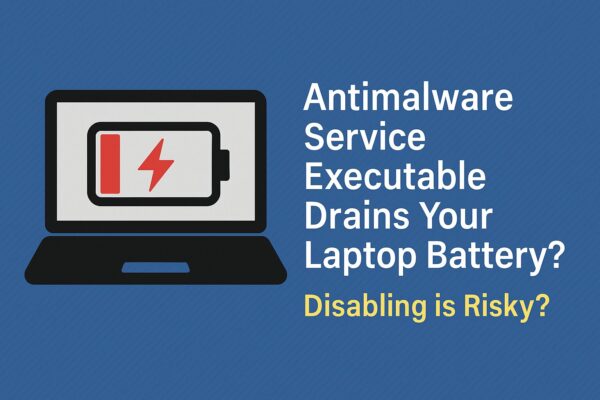
- 1 Is Antimalware Service Executable Draining Your Battery?
- 2 Why Antimalware Service Executable Can Drain Battery
- 3 Is It Safe to Disable Antimalware Service Executable?
- 4 Safe Ways to Reduce Battery Drain (Step by Step)
- 4.1 1. Make Sure Windows and Defender Are Up to Date
- 4.2 2. Reschedule Defender Scans So Heavy Work Runs on AC Power
- 4.3 3. Lower Defender’s CPU Impact (Advanced but Safe)
- 4.4 4. Avoid Double Scanning (Don’t Run Two Antivirus Engines at Once)
- 4.5 5. Use Smart Exclusions for Large, Trusted Folders
- 4.6 6. Optimize Windows Power & Battery Settings
- 5 What You Should NOT Do
- 6 Extra Tip: Keep Your Laptop Cool and Efficient
- 7 Note for Windows 10 Users (After End of Support)
- 8 Conclusion
Is Antimalware Service Executable Draining Your Battery?
Does your laptop battery drain faster than it should, even when you’re just browsing the web or writing email? When you open Task Manager, do you see a process called Antimalware Service Executable (MsMpEng.exe) using a lot of CPU power?
In late 2025, this is still one of the most common causes of sudden battery drain on Windows 10 and Windows 11 laptops. Antimalware Service Executable is part of Microsoft Defender Antivirus (the built-in protection in Windows), so simply disabling it is risky and not recommended.
This guide explains, in plain English, what Antimalware Service Executable actually does, when high usage is normal, and how to safely reduce its impact on battery life—without turning off your antivirus or making your PC vulnerable.
What Is Antimalware Service Executable (MsMpEng.exe)?
Antimalware Service Executable is the main background process of Microsoft Defender Antivirus. In Task Manager you’ll see it as:
- Processes tab:
Antimalware Service Executable - Details tab:
MsMpEng.exe - Services tab:
Microsoft Defender Antivirus(service nameWinDefend)
As of late 2025, Defender also uses additional services such as MpDefenderCoreService.exe, but MsMpEng.exe is still the process most users notice when CPU and battery usage spike.
This process is responsible for:
- Real-time scanning of files, apps, scripts, and downloads
- Quick and full system scans (scheduled or on demand)
- Inspecting archives and installers before they run
- Applying new security intelligence (virus definitions and engine updates)
Short bursts of CPU usage during these tasks are normal. Problems begin when high usage continues for many minutes or hours, especially while you’re on battery.
How to Confirm It’s Really Defender Causing the Drain
First, let’s make sure the culprit really is Antimalware Service Executable.
- Press Ctrl + Shift + Esc to open Task Manager.
- Click More details if necessary.
- On the Processes tab, sort by CPU or Power usage.
- Look for Antimalware Service Executable or Microsoft Defender Antivirus using a high percentage of CPU or showing “Very high” power usage.
If that process jumps to the top of the list frequently while your laptop is on battery, this guide applies to you.
When High CPU Usage Is “Normal” (and Temporary)
There are times when heavy activity from Antimalware Service Executable is expected and usually temporary:
- Right after boot or sign-in: Defender quickly checks critical system areas and recent changes.
- After a big Windows update (e.g., Windows 11 24H2/25H2 feature updates): The system may trigger deeper scans because many system files changed.
- After installing new software or moving a lot of files: Large folders, archives, or installers can trigger additional scanning.
- During scheduled full scans: These can run weekly or at custom times, and they naturally consume more CPU for a while.
If usage spikes only occasionally and then drops, this is usually safe and not a sign of a problem. But if the process is constantly active and your laptop won’t stay cool or hold a charge, you’ll want to tune some settings.
Why Antimalware Service Executable Can Drain Battery
On a laptop, high CPU usage = high power usage. Here are the most common reasons Antimalware Service Executable drains your battery:
- Full scans running at bad times: A scheduled full scan kicks in while you’re working on battery instead of when the device is idle and plugged in.
- Repeated or stuck scans: A scan fails, restarts, or gets stuck on a problematic file, keeping CPU usage high for a long period.
- Conflicts with other security software: Running a third-party antivirus or security suite alongside Defender can cause double scanning and duplicated workload.
- Large “heavy” folders: Virtual machines, developer toolchains, game libraries, or large archives can take a long time to scan.
- Corrupted Defender configuration or updates: Occasionally, damaged definitions or misconfigured policies keep the engine busy until repaired.
Is It Safe to Disable Antimalware Service Executable?
No, you should not disable Microsoft Defender or Antimalware Service Executable just to save battery.
Many tutorials on the web show how to turn off Defender using the Registry, Group Policy, or by installing risky tools. Others suggest excluding MsMpEng.exe itself so Defender can’t scan its own process.
While these “fixes” might reduce CPU usage temporarily, they also remove a crucial security layer. If you disable or break Defender and don’t have a reliable third-party antivirus, your device becomes much easier to infect with ransomware, password-stealing malware, and other threats.
Instead of disabling it, the safer approach is to keep Defender enabled but optimize when and how it runs. The next sections show you how.
Safe Ways to Reduce Battery Drain (Step by Step)
Try the following steps in order. You don’t have to apply all of them—often, just changing the scan schedule and checking for conflicts is enough.
1. Make Sure Windows and Defender Are Up to Date
Microsoft regularly ships performance fixes and engine updates for Defender. Before changing settings, make sure you’re on the latest version of Windows 10/11 and Defender.
- Open Settings (Win + I)
- Go to Windows Update
- Click Check for updates and install any pending updates
- After updates are installed, restart your PC
This alone can fix some cases where a buggy Defender engine causes excessive CPU usage.
2. Reschedule Defender Scans So Heavy Work Runs on AC Power
By default, Defender schedules scans and tries to run them when you’re not using the device, but this doesn’t always line up with your real usage. You can take control using Task Scheduler so that full scans run when your laptop is plugged in and idle.
- Press Win + S, type Task Scheduler, and open it.
- In the left pane, expand:
Task Scheduler Library → Microsoft → Windows → Windows Defender. - In the middle pane, double-click Windows Defender Scheduled Scan.
- Go to the Triggers tab and click New….
- Choose a convenient time (for example, Weekly, at a time when the laptop is usually plugged in).
- Click OK to save.
- Next, go to the Conditions tab.
- Under Power, check Start the task only if the computer is on AC power and Stop if the computer switches to battery power.
- Click OK again.
From now on, scheduled full scans will either run only while plugged in or stop once you unplug, which prevents long scanning sessions from killing your battery.
3. Lower Defender’s CPU Impact (Advanced but Safe)
On some systems, you can ask Defender to use less CPU during scans by adjusting a built-in setting called ScanAvgCPULoadFactor. This is more advanced, but it’s an official Microsoft option used by admins.
Steps (Windows 10/11 Pro or Home):
- Right-click the Start button and choose Windows Terminal (Admin) or PowerShell (Admin).
- Run the following command:
This tells Defender to aim for around 30% CPU usage during scans (you can try 20–50 depending on your hardware).Set-MpPreference -ScanAvgCPULoadFactor 30 - Restart your PC.
This doesn’t disable protection; it just makes Defender less aggressive when scanning.
4. Avoid Double Scanning (Don’t Run Two Antivirus Engines at Once)
If you installed a third-party antivirus (Norton, McAfee, Bitdefender, etc.), Defender should normally switch to passive mode so it doesn’t scan everything twice. However, misconfigurations can leave both engines actively scanning at the same time, which hurts battery life.
- Open your third-party antivirus and verify it reports “Real-time protection: On”.
- Open Windows Security → Virus & threat protection and check for messages indicating that another antivirus provider is active.
- If both products are fully active and scanning in real time, choose one primary antivirus and uninstall or fully disable the other.
Running two real-time antivirus products is not double security—most of the time it’s just double CPU usage and double battery drain.
5. Use Smart Exclusions for Large, Trusted Folders
If you work with huge files that you know are safe (for example, local virtual machines, large source code repositories, or game libraries), you can exclude specific folders from real-time scanning. This reduces repeated heavy scans of the same large data.
Important: Never exclude critical system folders (like C:\Windows or C:\Users\YourName\Downloads) or random paths you’re not sure about—that can create a big security hole.
- Open Windows Security.
- Click Virus & threat protection.
- Under Virus & threat protection settings, click Manage settings.
- Scroll down to Exclusions and click Add or remove exclusions.
- Click Add an exclusion → Folder, and choose only the specific, trusted folder (e.g., your virtual machine storage folder).
This way, Defender still protects the rest of your system, but it doesn’t waste battery repeatedly rescanning multi-gigabyte archives you know are safe.
6. Optimize Windows Power & Battery Settings
Even with Defender tuned, you can gain extra battery life by adjusting Windows power settings so heavy background work is less likely while on battery.
- Open Settings → System → Power & battery.
- On laptops, set the Power mode to Best power efficiency when on battery.
- Enable Battery saver and set it to turn on automatically at 20–30% battery.
- Review Background apps and disable apps you don’t need running all the time.
These tweaks don’t affect Defender directly, but they reduce the total load on your CPU and help your battery last longer.
What You Should NOT Do
- Don’t disable Defender via the Registry or Group Policy unless you are in a managed enterprise environment with another trusted security solution.
- Don’t exclude
MsMpEng.exeitself. This is recommended by some guides, but it weakens security and can cause strange behavior. - Don’t download “tweak tools” from random sites that promise to “remove Defender” or “turn off Antimalware Service Executable forever”. Many of these are unsafe or bundled with malware.
Stick to official settings (Windows Security, Task Scheduler, PowerShell, Windows Update) and avoid anything that fully removes or breaks your antivirus.
Extra Tip: Keep Your Laptop Cool and Efficient
High CPU usage from any process—including antivirus scans—creates more heat. Heat not only drains the battery faster but can also make your laptop loud and uncomfortable to use on your lap.
If you often work on battery and run heavy tasks, consider combining software tuning (the steps above) with small hardware upgrades:
Note for Windows 10 Users (After End of Support)
Windows 10 reached its official end of support in October 2025, but many home and business users still run it. Microsoft Defender Antivirus on Windows 10 continues to receive security intelligence updates for a period, especially on devices enrolled in extended security programs. The behavior of Antimalware Service Executable on Windows 10 is very similar to Windows 11, so the tuning steps in this article still apply.
However, for long-term security and performance, consider planning an upgrade path (for example, to a modern Windows 11 laptop) when possible.
Conclusion
Yes, Antimalware Service Executable can drain your laptop battery—but you don’t need to turn it off to fix the problem.
- Identify whether Defender is really the culprit using Task Manager.
- Keep Windows and Defender updated so you benefit from performance fixes.
- Reschedule full scans to run on AC power and off-hours.
- Use smart exclusions for large, trusted folders instead of disabling protection globally.
- Avoid running two antivirus products in real time at the same time.
- Fine-tune power settings and, if needed, add cooling or upgrade hardware.
With just a few careful adjustments, you can enjoy better battery life and still keep your Windows laptop secure against modern threats. Check Task Manager from time to time, but once Defender is tuned, it should stay quietly in the background instead of draining your day.
✔️You might also find these helpful:
▶︎ Microphone Not Working in Zoom or Teams? Try These 7 Solutions
▶︎App Disappeared After Windows Upgrade? Here’s Why and How to Get It Back
▶︎Can You Skip the “OK” After Face Recognition in Windows Hello? Full Guide

![WSUS Clients Not Updating? Common Causes and How to Fix Them [2025 Guide]](https://kimiyoya.com/wp-content/uploads/2025/07/3933432C-EDE2-4FFE-B16C-9702DA4CAFCF-375x375.jpg)
