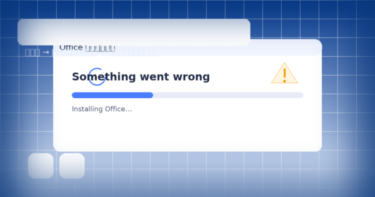What it is: Windows 11, version 25H2 is a light-weight feature update delivered by an enablement package (eKB) for devices already on 24H2—a quick install with a single reboot. It shares the same servicing branch as 24H2; the eKB simply flips feature flags on.
When it lands: General availability is 2025-09-30; WSUS/ConfigMgr distribution begins 2025-10-14 with the October security update.
What to expect: Feature parity with 24H2 at launch (no big new UI); some legacy components are removed over time. Plan a targeted pilot and expand in rings.
- 1 1) Availability: Where and when you’ll see 25H2
- 2 2) Why this update is different: The eKB & shared servicing branch
- 3 3) Pilot first: a 10-day, ring-based plan you can copy
- 4 4) Compatibility focus: what to test (and what’s disappearing)
- 5 5) Hotpatch basics (Enterprise editions)
- 6 6) Deployment on WSUS/ConfigMgr (from Oct 14)
- 7 7) Should you move now?
- 8 Source links to keep handy
1) Availability: Where and when you’ll see 25H2
- Windows Update (consumer/WUfB): GA started Sep 30 via a controlled feature rollout; devices with the “Get the latest updates as soon as they’re available” toggle enabled see it first. Safeguard holds may delay offer on incompatible systems. Microsoft Learn+1
- WSUS / Configuration Manager: 25H2 is available starting Oct 14, 2025 alongside Patch Tuesday. If you manage updates through WSUS/ConfigMgr, don’t expect to see the 25H2 package before that date. Windows Blog+1
- Other channels: Microsoft 365 admin center / Autopatch / download properties follow Microsoft’s rollout guidance around GA; details are summarized in the Windows Experience post. Windows Blog
2) Why this update is different: The eKB & shared servicing branch
25H2 uses the same source code and servicing branch as 24H2. Throughout 2024–2025, Microsoft shipped the new code in monthly LCUs to 24H2 disabled by default; the eKB flips those features on, which is why the move from 24H2→25H2 is fast and low-risk for compatibility. In practice, you validate only the newly enabled behavior, not the whole OS stack. TECHCOMMUNITY.MICROSOFT.COM
For devices on 23H2 or earlier, there’s no eKB path; those require a standard full OS feature update to reach 25H2. Windows Blog
3) Pilot first: a 10-day, ring-based plan you can copy
Goal: Verify line-of-business apps, scripts, and drivers; confirm rollback works.
Day 0–1 (Prep)
- Freeze change-sensitive endpoints; export WSUS/ConfigMgr baselines; document roll-back.
- Inventory and flag endpoints with known legacy tooling (e.g., scripts that might touch removed components over time).
Day 2–3 (Ring 0: IT & power users, 1–3%)
- Offer 25H2 to a small cohort across hardware profiles.
- Validate VPN, EDR/AV, storage encryption, and management stack (Intune/ConfigMgr).
Day 4–7 (Ring 1: Business champions, +7–10%)
- Expand to app owners for top workflows.
- Watch Release Health for emerging issues and safeguards. Microsoft Learn
Day 8–10 (Decision & Ring 2)
- If KPIs are green, plan staged production. If not, pause and create a mitigation (driver pinning, policy changes, or deferral).
Tip: For WUfB, use servicing profiles and gradual ramp-up; for WSUS/ConfigMgr, approve the 25H2 package only for the pilot collection until sign-off.
4) Compatibility focus: what to test (and what’s disappearing)
- Scripts & tooling: 25H2 continues Microsoft’s cleanup of legacy components across the Windows 11 line (e.g., WMIC and PowerShell 2.0 retirements). Audit scripts, SCCM task sequences, and scheduled jobs that might still call these. Windows Central
- Security/EDR & drivers: Validate kernel-mode agents, NIC/Wi-Fi/graphics drivers on your reference devices; confirm BitLocker/MBAM and VPN clients behave under the new build.
- User experience: Expect no major UI shifts at GA. That helps user change-management—training demand is minimal. TECHCOMMUNITY.MICROSOFT.COM
5) Hotpatch basics (Enterprise editions)
If you’re on Enterprise, 25H2 participates in the hotpatch cadence: the first month of each quarter delivers a baseline cumulative update (requires restart), followed by two months of hotpatch releases that don’t require a restart. For 2025 the calendar shows Oct = baseline, Nov/Dec = hotpatch for 25H2. Use this to plan maintenance windows. Microsoft Learn
6) Deployment on WSUS/ConfigMgr (from Oct 14)
- Sync after the October security release; verify the new Feature Update to Windows 11, version 25H2 entry appears.
- Target a pilot collection first; monitor SetupDiag logs on any failures.
- Expand in rings; keep safeguards in mind—if Microsoft pauses the offer due to an issue, respect the hold and defer. Microsoft Learn
7) Should you move now?
- Yes—pilot now / expand soon if you’re already standardized on 24H2, rely on WUfB/Autopatch, and your app portfolio is modern. The eKB path plus shared servicing makes this a low-friction move. TECHCOMMUNITY.MICROSOFT.COM
- Stage for later if you have brittle legacy automations or niche drivers. Use Oct–Nov to remediate, then target December/January waves.
- Hard requirement: Devices on 23H2 (support ends 2025-11-11) should budget time for a full OS swap en route to 25H2 or at least to 24H2 first. Microsoft Learn
FAQ
Q1. Is 25H2 an in-place upgrade?
A. From 24H2, yes—via enablement package with a single reboot. From 23H2 or earlier, it’s a full OS feature update. TECHCOMMUNITY.MICROSOFT.COM+1
Q2. When will I see it in WSUS/ConfigMgr?
A. October 14, 2025 (Patch Tuesday). Until then, you won’t see the offer in WSUS. Windows Blog+1
Q3. What’s the servicing/lifecycle impact?
A. Moving to 25H2 resets support to 24 months (Pro/Home) or 36 months (Enterprise/Education) from GA. TECHCOMMUNITY.MICROSOFT.COM
Q4. Do I need a new maintenance window for hotpatch?
A. Plan restarts for baseline months; hotpatch months typically don’t require restarts. Align your CAB approvals and messaging accordingly. Microsoft Learn
Source links to keep handy
- Release information & hotpatch calendar(GA date, builds, lifecycle). Microsoft Learn
- Windows Experience Blog: How to get the Windows 11 2025 Update(WSUS on Oct 14; channels & notes). Windows Blog
- What’s new in Windows 11, version 25H2 for IT pros(WSUS timing, deployment pointers). Microsoft Learn
- IT Pro Blog: Get ready for Windows 11, version 25H2(eKB & shared servicing branch explanation)
Related Articles
・Windows 11 Help: How to Fix 24H2 Update Errors, Wi-Fi No Internet & Post-Update Glitches
・How to Clean Install Windows 11 (2025 Update) — Complete Step-by-Step Guide
・How to Set Up Free ESU for Windows 10 (Even If You’re Not Tech-Savvy)
・The Truth Behind the Phison SSD Disappearance: Pre-Release Firmware Bug Explained