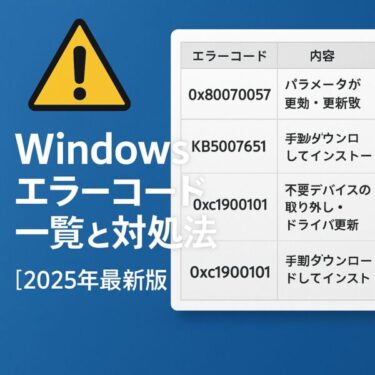Do cryptic Windows error codes like 0x80070057 or KB5007651 leave you wondering what went wrong and how to fix it?
You’re not alone—these codes look technical, but once you know where to look, they can be very helpful clues.
This page gives you a clear, up-to-date index of common Windows error codes that are still frequently reported in 2025.
For each code, you’ll find:
- A short description of what it means
- The likely cause
- A link to a step-by-step solution guide
Keep this page handy and you’ll be able to troubleshoot faster and with more confidence.
Windows Error Codes and How to Fix Them
Below, you’ll find a table of error codes sorted by:
- Error code
- Short explanation
- Recommended first fix
Click any code to open a more detailed guide in a new tab.
What Do These Codes Mean?
Windows errors usually appear in one of two formats:
- Codes starting with
0x…
→ System-level errors (crashes, update failures, boot problems, etc.) - Codes starting with
KB…
→ Microsoft “Knowledge Base” IDs used for Windows updates and patches
The problem:
Windows only shows the code—not what it means or how to fix it.
That’s why this page exists: to turn those mysterious codes into plain-English explanations and practical solutions anyone can follow.
Even if you’re completely new to troubleshooting, you can:
- Match the code you see
- Understand what’s happening
- Follow recommended steps to fix it
How to Use This Page
- Note the exact error code shown on your screen
(for example0x80070057orKB5007651). - Search this page for the same code
- Scroll through the table, or
- Use your browser’s search (usually Ctrl + F or Cmd + F).
- Click the code in the table to open the full guide in a new tab.
- Follow the recommended steps on that page.
This index is updated regularly, so it’s a good idea to bookmark it for the next time a new error appears.
Full Table of Common Error Codes (Click to View Solutions)
Each error code in the table below links to a detailed guide.
Inside each article, you’ll find:
- What the code actually means
- Common causes
- Step-by-step fixes
- Extra tips or advanced workarounds when available
💡 All codes in the table are clickable. Each one opens a dedicated article with more details, screenshots, and troubleshooting techniques.
| Error Code | Description | Solution |
|---|---|---|
| 0x000000e | Missing boot configuration | Use Startup Repair |
| 0x00000133 | DPC WATCHDOG VIOLATION | Update drivers, check SSD compatibility |
| KB5012170 | BitLocker recovery key required | Retrieve key, adjust BIOS settings |
| KB5007651 | Secure Boot update issue | Uninstall in Safe Mode, reinstall |
| KB5034848 | Cumulative security update | Manual install or restart |
| KB5050094 | 24H2 session update | Resolve errors after restart |
| KB5054979 | Stability update | Use Update Assistant or Media Tool |
| KB5058411 | Feature and security update | Try standalone installer |
| 0x8007000d | Corrupted config files | Run DISM tool |
| 0x80070032 | File system mismatch | Check disk and repair system files |
| 0x80070057 | Invalid parameters | Run DISM and fix Windows Update |
| 0x800703f1 | Corrupted system files | Run SFC and DISM |
| 0x800705b4 | Update timeout | Retry after reboot or troubleshoot |
| 0x800f020b | Driver install failed | Uninstall & reinstall target driver |
| 0x800f081f | .NET Framework missing | Manually add optional features |
| 0x800f0954 | .NET Framework install failed | Review group policy and WSUS |
| 0x8024a205 | Update preparation error | Restart Windows Update service |
| 0xc000000f | Boot device not found | Repair boot configuration |
| 0xc000014c | Corrupted startup file | Boot from install media and repair |
| 0xc000021a | Security process failure | Boot into Safe Mode, use Restore |
| 0xc1900101 | Driver compatibility issue | Remove devices, update drivers |
| 0xc1900208 | Incompatible apps | Uninstall conflicting apps |
If you see your code in the list, click it to open a detailed solution page. Each article includes screenshots, step-by-step instructions, and sometimes alternative tricks when the usual methods don’t work.
What If Your Error Code Isn’t Listed?
This table focuses on the most frequently reported codes right now, but new errors appear regularly as Windows evolves.
If your code isn’t listed:
- Write down or take a photo of the exact error code and message
- Try a basic restart and check Windows Update
- Use Microsoft’s official support site or this site’s search bar to look up the code
We’re continuously adding new error codes and guides based on:
- Reader questions
- Recent Windows updates
- Trends seen in support forums and Microsoft Q&A
If you’d like us to add a specific code, feel free to leave a comment or send a message via the contact form.
About the Linked Articles (Language Note)
Most of the detailed error pages linked above are currently written in Japanese.
However:
- You can use your browser’s built-in translation feature
- For example, in Google Chrome: right-click the page → Translate to English
- The articles include:
- Screenshots
- Numbered steps
- Clear button names and menu paths
…making them easy to follow even when auto-translated.
We’re gradually expanding the number of full English guides, so thank you for your patience and understanding.
Related Articles
You may also find these Windows troubleshooting guides helpful:
- FixGuideFix GuideFixGuide How to Solve Error Code 0xc1900101 in Windows Updates
- 0x80070057: How to Fix This Common Windows 11 Update Error
- Understanding KB5050094: Fixing Issues in the Windows 24H2 Update
- KB5007651 Loop Fix: How to Escape the Endless Reboot
- Slow PC After Update? Top Ways to Speed It Back Up
Still stuck? Contact us here and we’ll do our best to help you further.
If you’re dealing with other Windows update problems, you might also find these useful: